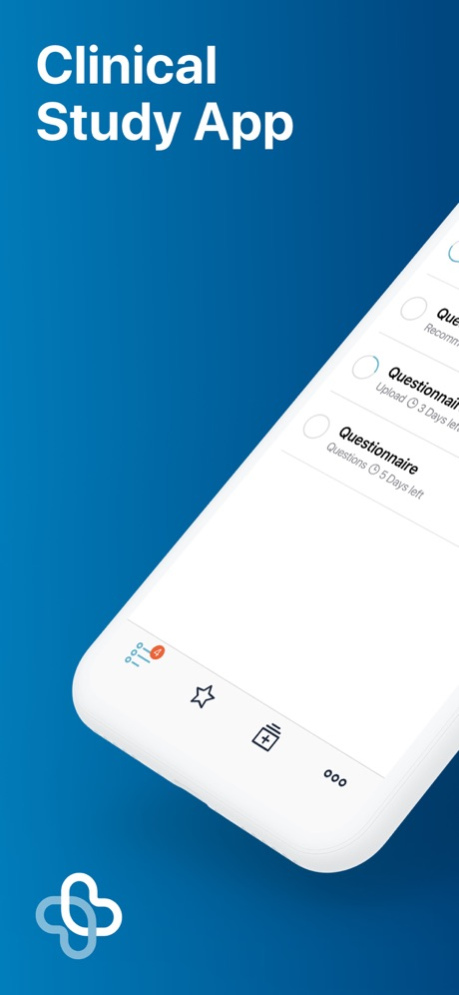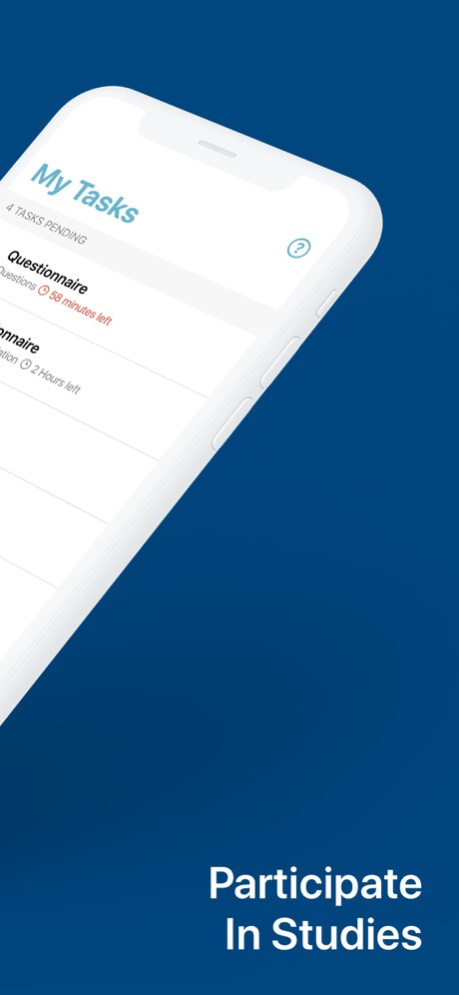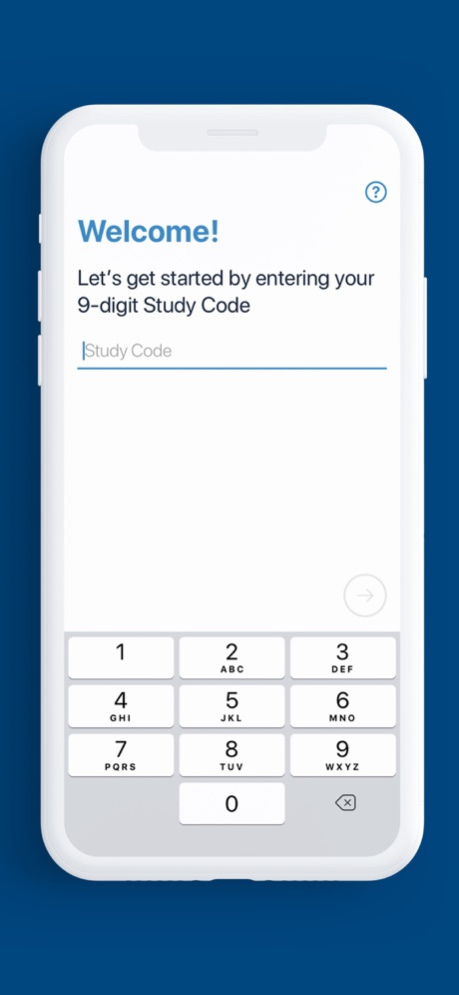myStudyPartner+ 1.8.2
Continue to app
Free Version
Publisher Description
This mobile app will assist you with your participation in clinical studies sponsored by Boston Scientific. The app collects information from answers to surveys, voice recordings, sensor data from your mobile or wearable device and usage data from your Boston Scientific device and provides recommendation messages regarding your condition, behavior and therapy as specified by your physician. To participate in a clinical research study, you will need to contact us using the info provided above or contact your physician directly. A specific 9-digit code or QR code is required to enroll in one of our clinical research studies.
The app uses Apple Healthkit and CareKit, hence the app require users give consent to collect health data from their mobile device.
Sep 22, 2023
Version 1.8.2
Thank you for using myStudyPartner+ app. We are thrilled to present our latest update, featuring essential bug fixes and performance enhancements. In this release, we have made significant improvements in the following areas:
- Enhanced Collection of Garmin Watch Metrics
- Improved IPG Data Upload Process
- Increased Stability and Reduced Crashes
About myStudyPartner+
myStudyPartner+ is a free app for iOS published in the Health & Nutrition list of apps, part of Home & Hobby.
The company that develops myStudyPartner+ is Boston Scientific. The latest version released by its developer is 1.8.2.
To install myStudyPartner+ on your iOS device, just click the green Continue To App button above to start the installation process. The app is listed on our website since 2023-09-22 and was downloaded 2 times. We have already checked if the download link is safe, however for your own protection we recommend that you scan the downloaded app with your antivirus. Your antivirus may detect the myStudyPartner+ as malware if the download link is broken.
How to install myStudyPartner+ on your iOS device:
- Click on the Continue To App button on our website. This will redirect you to the App Store.
- Once the myStudyPartner+ is shown in the iTunes listing of your iOS device, you can start its download and installation. Tap on the GET button to the right of the app to start downloading it.
- If you are not logged-in the iOS appstore app, you'll be prompted for your your Apple ID and/or password.
- After myStudyPartner+ is downloaded, you'll see an INSTALL button to the right. Tap on it to start the actual installation of the iOS app.
- Once installation is finished you can tap on the OPEN button to start it. Its icon will also be added to your device home screen.